This is still somewhat of an issue in Karmic (9.10) though it is a bit better. I have more information gathered up from tips from you all and some personal experience with different hardware and such. When I get the time in the next few days I will make an updated blog post for Karmic. Thank you all!
So yesterday I was playing some flash games on pbskids.com with my son, and I realized it was going really really slow. I am running the 32 bit version of Ubuntu 9.04, and I figured I would try out the 64 bit version and compare the speeds, but first I took a few benchmarks to base it upon, I installed hardinfo (which has a few benchmarking utilities in it) from the repositories and also ran Powerbench for flash, and Peacekeeper for the browser.
These are my results:
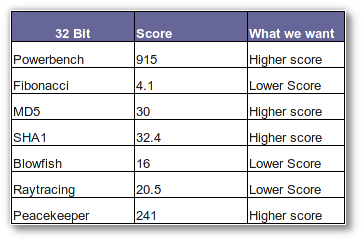

As you can see the 64 bit version performed a bit better, I also installed the 64 bit Alpha version of the flash player before the test. But, now here comes the interesting part, I added the CPU Frequency Scaling Monitor to my panel by right clicking a blank area on the top panel and going to “Add to Panel”, then I ran the tests again. On all test with exception to the Flash and Browser test my processor would scale up to 2.4 ghz which is where it should be when under heavy load. Firefox and Flash tests would not scale above 1 ghz.
I had to investigate. I searched all over google about processor scaling on ubuntu then I came across this post. It seems other people have had this problem but this thread seems like it was pretty much ignored. I followed the advice given in the post and added the following lines to my /etc/init.d/ondemand script. You can type “sudo gedit /etc/init.d/ondemand” in the terminal to access this file.
for CPU_THRESHOLD in /sys/devices/system/cpu/cpu*/cpufreq/ondemand/up_threshold do [ -f $CPU_THRESHOLD ] || continue echo -n 40 > $CPU_THRESHOLD done
In the post he puts his threshold value at 20 I put mine at 40 but you can put it at whatever you want. That value basically tells linux to scale your processor when it reaches a certain load. So if mine reaches a 40% load it will scale it up to 1.8 ghz then 2ghz.. and so on. Ubuntu jaunty seems to have a problem with this value, in the thread it is stated that it is set to 95%, but I cannot seem to verify it because I don’t know how. If it is set at 95% then I think that flash somehow doesnt let its self use that much power, thats my theory anyway. You could turn off ondemand all together by modifying this line in the file:
echo -n ondemand > $CPUFREQ
You would replace ondemand with performance, conservative or powersave. But I would watch those cpu temps. i’ve had mine on performance for a while and haven’t noticed any dangerous temperatures yet. I also would not do this on a laptop since your battery power will drain considerably faster.
So I rebooted and ran the tests again:

As you can see the powerbench and peacekeeper benchmarks have gotten much better since the 32 bit test, and my processor scales as it should now. I cannot guarantee that this will work on your computer, some processors might be set up right but mine wasn’t. This didn’t seem to be a problem in 8.10, so maybe it is a bug? I dunno. Firefox still scores much lower on the peacekeeper benchmark than it does on a windows system, so sad. Ubuntu is great operating system but things like this really make it look bad to some people.
Oh and yes, I did make this blog just to post this! So thank me or make fun of me I don’t care, I just hope this helps.
May 8, 2009 at 4:35 am
Thanks. Your timing’s impeccable!
This led me to a fix for the slowness I’ve been suffering both with Flash and Firefox generally under Jaunty. I don’t need “ondemand” for my desktop, so I’ve switched (via the CPU Frequency Scaling Monitor applet) to “performance”, which seems to have done the trick. I may make it permanent by editing or disabling /etc/init.d/ondemand, but the applet’s fine for now.
By the way, it works for me on 32-bit 9.04. I haven’t made the switch to 64-bit yet. If you fancy blogging about how painful or easy it was to upgrade to 64-bit Jaunty, then I, for one, will stick around 🙂
Thanks again, and welcome to the blogosphere! 🙂
May 12, 2009 at 8:00 pm
Thank you. it is very helpful blog!
May 13, 2009 at 7:22 pm
This is really helpful! And I see the default behavior in Jaunty as a bug….this change is really improving my pc performance (AMD Phenom 9500 Quad core)
May 18, 2009 at 2:30 am
Using 8.10 on a lap top and 9.04 on a desktop WITHOUT widows. I think Ubuntu is getting better, faster and more stable. I do wish there were two things however. ONE a easy recovery disk or restore, for when the grub or boot is damaged. (inframas and the occasional code#)
TWO a better way to detect and use wireless. I have to say XP has a good way of fining and tapping into wireless. Wish Ubuntu as simpler.
The only THIRD thing is on setting up the hard drive. either using the whole drive, or using / . /boot , /home, /swap or using all of the / options or none. It seems to me that / with 6g /boot with 1 g /home with enough to fit all docs and photos with a swap / swap 4 g seems to work but I think that is more than is needed for swap.
However by reducing the size it sure speeds up the install and seems to be faster than using the whole disk or larger areas for each / logical space. But then I am no expert, and this has come from having to reinstall when I think web pages mess up the boot with windows intended mischief. But I hope the experts who have done such a great job around the world of ubnutu will figure out a recovery.
That Janitor program in 9.04 is pretty cool! Kind of my opinion but if America booted Microsoft out of schools and went to Linux, we might be able to have a lot more money to spend on EDUCATION with less going to old blue screen.
July 14, 2009 at 8:07 pm
I agree that the default network manager has its issues. So, i switched to Wicd. Here is a decent link: http://www.ubuntugeek.com/wicd-wired-and-wireless-network-manager-for-ubuntu.html
May 19, 2009 at 10:55 pm
[…] threshold for your processor which in my opinion is bugged in jaunty, I made a post about it here, it will also tell you more about the benchmarks I performed. So lets get to business, grab your 64 […]
May 29, 2009 at 8:46 am
This fix is nice, but its not a total fix. Compare for example Desktop Tower Defense and Vimeo 720p fullscreen-performance between similar hardware and XP. These are still very slow for me in Jaunty. On proprietary Nvidia drivers.
May 29, 2009 at 3:59 pm
Yes I agree. Flash does not yet support hardware acceleration in linux, at least that’s what I have heard. I hope flash 11 will fix this issue.
May 30, 2009 at 9:13 am
It does (although there are caveats):
$ sudo mkdir /etc/adobe
$ echo “OverrideGPUValidation=true” > ~/mms.cfg
$ sudo mv ~/mms.cfg /etc/adobe/
See here for more info:
https://bugs.launchpad.net/ubuntu/+bug/346289
June 3, 2009 at 5:01 pm
I did this: echo -n ondemand > $CPUFREQ on my Jaunty system and it made a big difference in flash performance. I also did this:
Section “DRI”
Mode 0666
EndSection
Section “Extensions”
Option “Composite” “Enable”
EndSection
in /etc/X11/xorg.conf (from this link: http://ubuntuforums.org/showthread.php?t=1152095) separately which seemed to make things even better.
sounds like from the other comments that there are other considerations, but thought i should report that these two things made a huge difference for my system. i can listen to blip.fm again!
July 24, 2009 at 11:06 pm
Hi Brad,
Thank you for this post!!! I had already fixed a bunch of intel & xserver performance issues following the wonderful intel + ubuntu performance guide (http://ubuntuforums.org/showthread.php?t=1130582), however, flash videos remained an issue. With the script, my issues are finally resolved and i also created the
$ sudo mkdir /etc/adobe
$ echo “OverrideGPUValidation=true” > ~/mms.cfg
$ sudo mv ~/mms.cfg /etc/adobe/
configuration to enable hardware accelleration – at least that did no harm.
Thanks for that!
Olaf
July 29, 2009 at 1:34 am
Well.. I’ve done this, and It seems work better.. Thanks a lot.. But, I’ve been looking for this addres /sys/devices/system/cpu/cpu*/cpufreq/ondemand/up_threshold, and unfotunelly I don’t have it.. I mean, I have cpu0 and cpu1 and not “cpufreq” and so on…
So, I don’t know If It working or not… I have a Pentium 4…
There is any tip for check out if this amezing tip it’s working on my CPU?
Thanks!
August 21, 2009 at 10:02 am
Hi, total noob at Ubunto,
My CPU has been maxing out at 100% every time I open Firefox and a flash site.
I tried the ‘/etc/init.d/ondemand script’ suggestion, and rebooted but I haven’t seen any performance improvement.
I then tried entering “echo -n ondemand > $CPUFREQ” in the Terminal command line but I got a “bash: $CPUFREQ: ambiguous redirect” reply and my system is still running like a turtle.
Any suggestions?
Ty
August 26, 2009 at 6:38 pm
Add the CPU Frequency Scaling Monitor applet to your panel and set the governor to “Performance” there. Don’t forget to wait for a minute after you log in before changing it.
September 11, 2009 at 6:51 am
In my case the above made no difference.
The real revelation came when I ran these two commands:
apt-get remove swfdec-mozilla
sudo apt-get install flashplugin-nonfree
CPU load went down a lot, video stuttering went away.
This was based on hints found here:
http://galigio.wordpress.com/2009/08/23/repair-flash-on-ubuntu-9-04-jaunty/
September 23, 2009 at 11:21 pm
Hello Brad. I’ve tried your tweak to /etc/init.d/ondemand, using the 40 figure, and it certainly made a difference. Here are the Peacekeeper figures. Using Ubuntu 9.04, 32 bit, AMD Athlon 64 X2 +3800 CPU.
Before tweak
Firefox 666
Swiftfox 1086
After tweak
Firefox 768
Swiftfox 1342
Still not as good as Firefox in WXP on the same hardware though, where the result is 1514! Pity!
September 29, 2009 at 9:06 pm
[…] 3 Thanks to the comment https://allredb.wordpress.com/2009/05/07/speed-up-flash-and-firefox-in-ubuntu-jaunty-904/#comment-2 – use the CPU Frequency scaling applet to make your CPU cores perform permanently at peak […]
October 15, 2009 at 9:31 am
[…] you have a cpu problem with flash and firefox please read this article. Just add a few line in /etc/init.d/ondemand. for CPU_THRESHOLD in […]
November 16, 2009 at 7:01 pm
Thank you
I ran the /etc/adobe commands, and use the cpu applet as suggested and my flash problem is fixed. my machines performance is also tons better, new to ubuntu and had slow pc issues for a while now 🙂 u guys rock.
rafik
November 25, 2009 at 1:50 am
Many of folks talk about this matter but you wrote down some true words.